- Welcome Bonus: Up to £250 in bonuses and promotions
- Constantly updated app
- Push notifications ensure you are the first to hear about the best odds available
- Saves your data in a fast and secure way
Betting on the move is one of the great advantages technology offers us today. Now, you no longer miss out on a great opportunity or amazing odds because you aren’t behind your computer screen. In this article we analyze Bwin’s mobile app… as you already know Bwin is one of the largest betting houses in Europe. We will tell you everything you need to know to get the most out of it and make it a useful tool to help you better manage your bets. We will look at advantages, special features, the Bwin welcome bonus, as well has how to download and use the app.
Reasons to use the Bwin mobile app
The mobile application for the bookie Bwin offers its clients a series of features that are worth trying if you are already a customer of the betting house, they are:
- An app designed with rigorous user experience criteria. This means using it is easy and intuitive.
- It provides an enormous range of events for a large amount of sports—up to 24 different types, including the larges sports like football all the way down to niche sports like fighting, racing, skiing, bowling, darts, etc.
- You can easily and quickly find your favorite events via shortcuts and the Bet Finder feature.
- Betting has never been so easy: simply select the events, choose the amount to wager, and bet.
- You can find live statistics and result histories to help you make the educated choice.
- Make combined or system bets is as easy as making simple bets. You also will have instant access to the results of your bets.
- You can live stream some events!
- The app gives you a high level of personalization to see information and options that interest you the most as well as select your favorite sports and events.
- The Bwin app gives you access not only to live and future sports bets, but also access to the Bwin Casino, which has a large variety of slots, roulette, blackjack and a live casino.
Featured Functions: filters on the Bwin app
The Bwin app offers you, as mentioned above, a series of options you can select to make your display more comfortable and organized, giving you quick access to finding your favorite bets.
- Live Betting: gives you access to all the matches that are in-play at any moment. The games will be grouped by country and sorted in chronological order. To find all of the live matches for a sport and country, simply select the sport, use the filter “Live Now”, and then the country. You will see all the games for the sport that are in play at the moment, by league and schedule. If you don’t see this filter it is because there aren’t any live matches at the moment for that specific sport and country.
- “Starting soon”: you will be able to find all the matches that are going to start within the next hour, grouped by country and time. To use this filter, select the sport, then the filter “Starting soon”, then finally the country and time. You will see all of the matches for this sport and country that start in less than an hour, organized by league and schedule.
- “Today”: Clicking on this link gives you access to all of the events that are played on the same day. Again, all you have to do is select the sport, use the filter “Today”, and the country. You will see all the events for the selected sport that are being played on that day, grouped by popularity of the league and their schedules.
- “Featured Betting”: will show you the most popular events within the Bwin community. The most important events for each sport at the global level will be in this filter. Featured Betting functions the same way as the others: select the sport, then the filter, and finally the country.
- Breadcrumbs: This interesting functionality of the app allows you to leave traces of your navigation throughout different areas of the app. Each time you press an option, the main menu will have the route you followed, so you can click back or previous step to simply go back to the previous screen. It works much like a web browser and the back arrow. You will also be able to go to the previous page by swiping your finger across the screen, as well as use the ‘back’ and ‘close page’ buttons.
- Change sport or category: when you are navigating in the Bwin app, you will always see the route you followed to go back one or more steps, but if you want to change the search all you need the arrows on the main menu and you will be able to see all the sports and options to select another sport or view all matches.
To understand the features of the app even more, watch the following video.
Not a Bwin customer? Earn the welcome bonus of up to £250!
If you still aren’t a Bwin user and you aren interested in becoming one, keep in mind that when registering that you are eligible for a welcome bonus that matches 100% of your first deposit up to £250. So, if you register and put £50 into your account, Bwin will give you another £50 in the form of a free bet to play with. Register now with Bwin and earn your welcome bonus to place more bets.
Bwin Welcome Bonus Terms & Conditions:
- You need to bet on minimum odds of 1.70 and within a time period of 45 days, a minimum amount equal to five times the value of the welcome bonus. So, if you earn a £50 deposit bonus, you will have to bet £250 on matches with minimum odds of 1.70 and within 45 days. If you get the full £250 bonus, you need to wager £1250.
- You will not be able to withdrawal bonus funds in your account until you comply with the above condition.
- If you aren’t able to meet the conditions laid out above, your welcome bonus as well as any winnings earned from the bonus will be deleted from your account.
- To meet all the requirements of this promotion, both single and multiple/combination bets will be taken into account. Multiple bets will only be valid if at least one of the odds in the bet is equal or higher than 1.70.
- To comply with the requirements for this promotion, only the first selection bets on any market / event combination, both pre-game and live, will be taken into account.
- Any bet made on other sections within the same market or event will not count towards the requirements of earning the promotion.
How to download the Bwin mobile app:
To download the Bwin mobile application for Android devices, follow these steps:
- Go into ‘settings’ on your phone and allow foreign downloads. The Bwin app is a totally safe download, and this feature can be turned back off once you have downloaded the app.
- Type in the search engine on your phone the address: m.bwin.com
- Look at the top left menu on the page and look for “Sports App” with the Android logo.
- Follow the indicated steps on the page and download the app to begin playing.
- You will also be able to download the app by using the link below.
 Bwin mobile app for Android devices
Bwin mobile app for Android devices
 Bwin mobile app for iOS devices
Bwin mobile app for iOS devices
Bwin Casino: how to play
To download and use the Bwin mobile Casino app to play slots, roulette, blackjack, or play in the live casino, follow these steps
- Type the address casino.m.bwin.com in your phone’s search engine.
- Enter your account information in the login page (this is the same info as the sports betting account)
Other option: scan this QR code and you will access the casino app:

The Bwin Casino also offers various promotions, like the week Live Casino Festival during the first week of January, giving out £300 in daily prizes. Look for the active promotions whenever you want by clicking on the “Promotions” tab on the menu and you won’t miss out on a single opportunity.
As you can see, if you are a Bwin client, your mobile application will be a great tool to bet wherever and whenever you want, easily navigate within multiple offers, and gives you the opportunity to personalize your options to see only what interests you the most. This is where the Bwin app stands out: its ease of use and functionalities to personalize the user experience.
Our Rating:
- Utility: *****
- Navigation: *****
- Services: ****
- Total score: *****




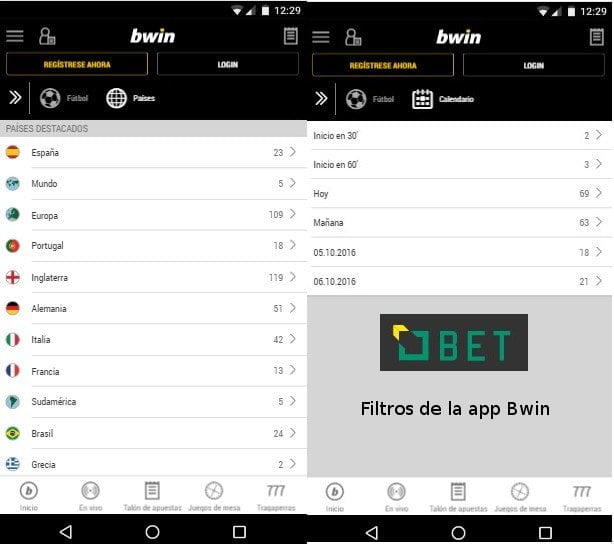

 Bwin mobile app for Android devices
Bwin mobile app for Android devices